18
Jun 2009
- BY deepak
- POSTED IN Geekie
- WITH 31 COMMENTS
- PERMALINK
- STANDARD POST TYPE
Prerequisite
- This file – Vodafone_in.ipcc (Update: I have changed the file, such that your carrier name does not change to Ad1tya)
- iTunes verion 8.2
Steps to enable tethering
- Open command prompt
- type cd “Program FilesiTunes”
- Run “iTunes.exe /setprefint carrier-testing 1” (without the quotes)
- Start itunes
- Shift’ + Click on the ‘Check for Updates’ button , A File-Open popup should appear
- Select the File of type as iPhone Carrier Configuration Files (*.ipcc), then browse to the right directory and select above downloaded file “Vodafone_in.ipcc”
- Click open.
- You are done!
To check
- Open General > Network > Internet Tethering and turn it on, in your iPhone
- Connect your USB cable to your PC or Laptop and start tethering away.
Note: This will also enable normal GPRS/Edge on Vodafone, you will not be required to take a seperate iPhone plan.
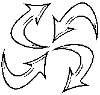
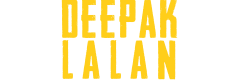

I dont think it gonna work on iphone 4 ios5.. Do ny one know a way for voda itethering???
unable to download, please reupload….
Hey Bro,
I have an unlocked iphone 3G with 4.0.2,Need to unlock it.Are there any unlocking tools available for this.Along with i need to do Jail break on this phone.
Any suggestions…
kssat
Can you please share the original vodafone.ipcc file. I am unable to download it from the drop.io location and some other file i found on filetune makes the carrier name as Aditya. Help.
i m not able to use this file on my iPhone 4G. It worked perfectly with my iPhone 2G, iPhone 3G and with iPhone 3GS but it is not working in iPhone 4G. After loading this file when i go to General > Network > Setup tethring so it says please contact vodafone india. I have normal data plan (VMC) activated and it is a corporate plan, Please help me wht to do.
is it possible to try tethering on 3.1.3 3GS also with the above method?
Vodafone india
This tutorial is not valid with version of iTunes9.0 and above on windows 7.
itsunes doesnt allow me to select a filetype other than ipsw
Hi Deepak,
I used your IPCC fileto activate the tethering on my vodafone connection.
All is fine, indeed excellent.
But the Carrier name got change to Blue Devil in Blue colour font, it looks too shabby…….
can you help me in providing a fix for this.
Regards
Anil
super sexy!!
thanks a tonne!
I am trying the above method, but during step 5 after I start iTunes and select help and click on shift check for updates, I get the message “iTunes cannot detect Internet connection” and there is no option for selecting a file.
Please help.
I am using a iPhone 2G on 3.0 and iTunes 8.2.3.
Thanks
Hi Kanchan
I downloaded the ipcc file & tried those commands in C:
but could not succeed in doing Shift+Restore after opening itunes. Actually after opening itunes I could not find Restore. so no open window pop up came.
Can you throw some light on this.
Hi
i have recently bought a 2nd hand iphone 2G which is unclocked and have even updated the firmware to 3. I have itune 9 on my pc. not been able to use internet though i have subscribed to the best GPRS plan of Vodafone. will the process discribed above activate the internet?
hi deepak,
i’m using ipone 3g v3.0 and itunes 8.2.1.6.
wat u have said to tether is not happening,
in command prompt only its not accepting
type cd “Program FilesiTunes”
hi Deepak
I have iPhone 3G 8GB with 3.0
I have Itunes 9 on m,y Vista laptop.
How do i setup tether on my iphone, I have vodafone connection.
Regards
Anil
hi anil…
did you find a way out…i also have the same config…and not to perform the steps..
thanks
gagan
Hi all
I have created custom ipcc for mms and tetharing. Recently I have installed it on my iPhone 3g 3.0 using latest itune(don’t remember version) and it’s working fine.
If anyone needs that ipcc drop me a mail on kanchankjha @ gmail
best
-KKJha
Hi Kanchan
I finally succeeded in getting the ipcc file into my iPhone.
What happened after that are mentioned below;
1) this changed my Vodafone logo to red Vodafone.
2) it activated my cellular Data Network option.
But Tethering is still not activated.
do you have other file for tethering. If yes Please let me know.
Regards
Anil Pardeshi
hi to all.i recently update and unlock with 3.0.1
this ipcc file work on it.
or second thing i cant use bluetooth.when i install the bluetooth dongle in pc and then i sync for iphone.but no response in iphone
Hi,
I tried it and worked great, but it chaned my Carrier Name to Blue Devilz… Any way to change that?
Hi Deepak,
I have a 2G iPhone which i upgraded to OS 3.0. I performed dis procedure bt i didnt get the internet tethering option in General>Network>…
But i did get the Cellular Data Network option. Thanks to dis i am now able to use my EDGE service..
N 1 more thing the carrier name has been changed to BLUE DEVIL in a blue color font.
Do u knw how i can change it??
Thanks and regards
Jammy
its not working with my 2g iphone, and my carrier nae is also changed to some shitty font
now i do i get my carrier name back
thanks dude, today ill try ur procedure, but anyway thanks, for vodafone support
Will this work with Iphone 2g?
If your 2G is running OS 3.0 then this will work.
Thanks, but why did you change the carrier name.? Can you create a file without the carrier name change?
I have made the changes to the file. You can reload the file and apply. Now it will not change the carrier name.
Thanks a lot.
Hi,
I followed instructions given by you. Now im getting option that turn on internet tethering, but im not able to surf internet on my pc or iphone itself.
Is there any need to subscribe to vodafone??
Im using iPhone 3G 8GB with 3.0 firmware..Jailbroken and unlocked ….
Just i followed your instructions but is there need to do any thing extra….
Please mail me about this issue…
It is working. Thank you very much for the guide.
You are Welcome.
Every thinggoes ok but in my iPhone it says server has stopped responding and in my pc it shows connected to local area network2(i.e iPhone) but says page could not be loaded,,
Please mail me about this….
Thanks.
Regards,
Goutham