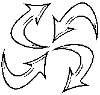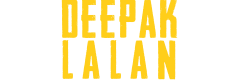28
Jun 2009
- BY deepak
- POSTED IN iPhone
- WITH 0 COMMENTS
- PERMALINK
- STANDARD POST TYPE
1. Open up Settings from the home screen
2. Swipe down and select “Mail, Contacts, Calendars”. At the bottom of the account list, touch “Add Account…”
3. At the bottom, select “Add CalDAV Account”
4. Now, enter the credentials.
- Server: www.google.com or caldav.calendar.yahoo.com
- Username: <your google or yahoo account ID>
- Password: <yourpassword>
- Description: <Calendar Description>
The iPhone should now verify your account and auto-discover the rest of the settings.