- BY deepak
- POSTED IN Fun, iPhone
- WITH 4 COMMENTS
- PERMALINK
- STANDARD POST TYPE
This guide is for iPhone 2G only, for 3G/3GS jail-breaking, please refer to this post.
Disclaimer: Jail-breaking may void your warranty of iPhone. Again, jailbreak it at your own risk.
Prerequisite:
· Make sure you use iTunes 9.0 or up for the jailbreak. If you are using older version of iTunes, please upgrade it first. You can download the latest version of iTunes from http://www.Apple.com
· Before jailbreaking, make sure you have backup all your contacts, sms, photos, etc via iTunes. Simply sync your iPhone and backup the iPhone data.
· Download the following
· 001
· 002
· Join ipsw file 001 and 002 using hjsplit
Jailbreak and unlock:
1. Launch iTunes and connect the iPhone to your Mac / Windows computer.
2. If your iPhone is already jailbroken (if you see Cydia on your iPhone!), put your device in Restore mode (Turn iPhone off, keep holding Home button while you plug it in to your computer). Proceed to step 7. If not jailbroken already, continue to the next step (3).
3. Turn your iPhone off. Press and hold the Home button and the Power button at the same time for 10 seconds.
4. After exactly 10 seconds release the Power button. Continue holding the Home button until iTunes pops up a message saying that it has detected an iPhone in recovery mode.
5. The iPhone will show you a blank screen (black).
6. Click on ‘Ok’ to the prompted displayed on your computer.
7. For a Mac: Hold Option key and then hit Restore button.
8. For Windows: Hold the shift key and then hit the restore button.
9. In the dialog box that pops up, browse the downloaded custom firmware file from the prerequisite section.
10. iPhone will restart and install boot neuter by itself. Please do not do anything.
11. Once you have a home screen on your iPhone; restore your backup or setup it up has a new iPhone settings using your iTunes.
Hope this will was helpful.
Jailbreak. Use. Enjoy.
Peace
Deepak Lalan
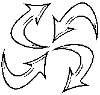
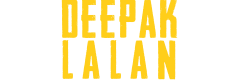

With this you can now sync your music and others.
Fixed the links.
Thanks for informing this Abhay.
Thanks, but there appears to be no link for file 002?
This is fixed. Thanks for informing