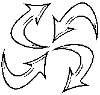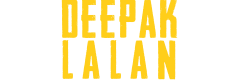- BY deepak
- POSTED IN IT Security
- WITH 0 COMMENTS
- PERMALINK
- STANDARD POST TYPE
OpenDNS is a service that makes your Internet faster and more reliable, and keeps you safe from phishing Web sites trying to steal your personal information.
With OpenDNS you do not need to worry about downloading or installing software. To use OpenDNS, you merely choose to use opendns DNS servers (208.67.222.222 and 208.67.220.220) instead of those assigned by your ISP or pointing directly to the root servers. With no new software, trying OpenDNS is a no-risk opportunity to improve your network experience.
“OpenDNS is the single best solution for parents seeking to protect their kids from inappropriate Web content” – PC World.
Just follow these steps:
1. Create an account by going here -> https://www.opendns.com/start/create_account/
2. You will receive a mail to confirm your account on. Link the link in the email you have received from Open DNS
3. Login to opendns -> https://www.opendns.com/
4. Click dashboard and then click on network or open https://www.opendns.com/ after login
5. You will be provided with your public IP, click add and then select the check box if it is dynamic IP located by your ISP, if not uncheck it.
6. If you wish, you can download the IP updater application and install it (optional)
7. On the same page click setting and click custom
8. Check on all the categories you want to block. These are the ones which I would recommend for minimum
- a. Adware,
- b. Parked domains,
- c. Phishing, and
- d. Proxy/Anonymizer.
- 9. Click apply
10. Now setup your desktop for single computer protection or your wireless router if you need to protect your entire home network.
- On WinXP (for single PC):
i. Select Control Panel from the Start menu.
ii. Click Network Connections from the Control Panel choices.
iii. Choose your connection from the Network Connections window.
iv. Click Properties button.
v. Select Internet Protocol (TCP/IP) and click Properties.
vi. Click the radio button Use the following DNS server addresses and type in OpenDNS addresses in the Preferred DNS server and Alternate DNS server fields.
1. Preferred DNS server address for Open DNS is: 208.67.222.222
2. Alternate DNS server address for Open DNS is: 208.67.220.220
- On Router (if you want the entire home network to be protected):
i. Open the preferences for your router.
ii. Find the DNS server settings.
iii. Put in the OpenDNS server addresses as your DNS server settings and save/apply.
iv. Please write down your current settings before entering the OpenDNS addresses, just in case.
1. 208.67.222.222
2. 208.67.220.220
For more info attend a webinar: http://www.opendns.com/customers/webinar/
Protect. Surf. Enjoy.
Peace
Deepak Lalan