
I did not know, installing a HP printer on windows 7 will become such pain. Anyway for the benefit of others, here is how you resolve the problem on installing HP LaserJet P1008 on Windows when the win 7 tells you to troubleshoot but comes out empty with no drivers found.
Follow the steps below and you will have successfully installed the printer on windows 7.
Pre-requisite:
Download the HP LaserJet P1008 drivers from ftp://ftp.hp.com/pub/softlib/software12/COL21048/bi-55240-6/ljP1000_P1500-HB-pnp-win32-en.exe
Installation steps:
1. Connect the USB cable from the printer to the PC.
2. Power on the printer.
3. Ensure you see an troubleshooting mark on the windows “Device and printer window” (you may skip this step, if you feel it’s confusing).
4. Double click and install the driver from the downloaded file (ljP1000_P1500-HB-pnp-win32-en) from our pre-requisite section.
5. Follow the instruction on screen.
Voila!! you have a working setup of the printer from windows 7.
Create. Print. Enjoy.
Peace
Deepak Lalan
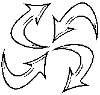
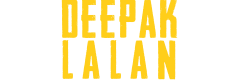

Thanks a lot…. I was trying to install my printer from last 2 days… Its working now. thanx again