21
Jun 2009
- BY deepak
- POSTED IN Geekie, iPhone
- WITH 4 COMMENTS
- PERMALINK
- STANDARD POST TYPE
Following steps will help you jailbreak iPhone running 3.0
- Download redsn0w from http://www.chemicalwebs.com/redsn0w/redsn0w-win_0.7.1.zip
- Extract redsn0w-win_0.7.1.zip to a a folder of your choice
- Run redsn0w.exe from “redsn0w-win_0.7.1” folder
- Click browse and point to “C:Documents and Settings%username%Application DataApple ComputeriTunesiPhone Software Updates” and select “iPhone1,2_3.0_7A341_Restore.ipsw” file
- After it verify’s the file, click next
- Check “Install cydia” if you need jailbreak apps and click next
- Plug the USB cable to iPhone and PC/Laptop and then turn off your iPhone, after which click next (Follow the instruction on screen to turn off iPhone)
- Be prepared to have your index finger on the power button and your thumb on the home button, now click next and follow the instruction.
- If done properly, the jail-breaking would start
- In few secs you will see a pineapple on the iPhone screen
- iPhone will reboot after installing the jailbreak
Congrats you are on jail broken iPhone
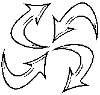
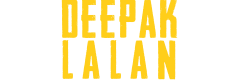

honeypie…….. when you gonna upgrade my phone?
hey man,
I am a loyal vodafone user but I have been using the iphone even before they launched it in india. Assuming that i am going to continue using vodafone am i still going to have to jailbreak my iphone? It would be greatly appreciated if you could send me the reply at: pratikashwekar@yahoo.co.in
thanks,
Pratik